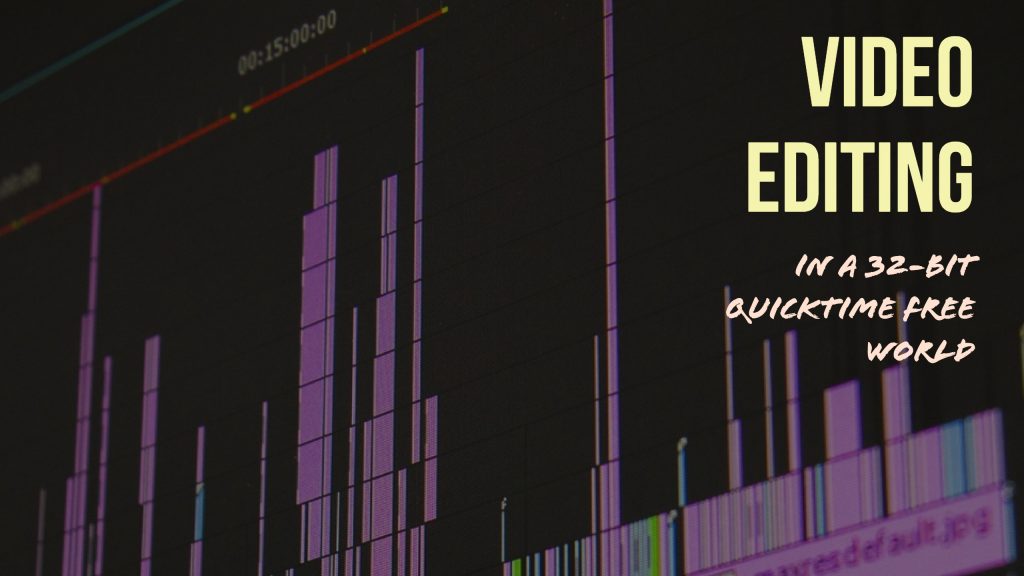Hello video editor. You’ve been working with QuickTime files for years, more than likely. You have either like it (Mac aficionado) or you hate it (PC stalwart), but either way, not much has changed and you’ve had a working relationship with it for some time now.
Times have changed. As of January 2018, Mac-based applications can no longer support 32-bit QuickTime files. This includes a good number of non-linear editing systems, including Premiere Pro. macOS High Sierra is the last OS that will support 32-bit QuickTime files. Read the announcement Apple made on the topic here.
Fortunately, companies like Adobe have been preparing for this moment by writing their own 64-bit QuickTime Libraries so that certain formats (like ProRes) can live on. That said, not every legacy QuickTime wrapped codec has been restored. I’m already seeing those with archives of QuickTime files that are no longer recognized by Premiere Pro CC (12.1) which has zero support for 32-bit QuickTime files.
For Adobe applications, here is the list of supported codecs:
Native Video Import:
- DNxHD/DNxHR
- JPEG
- PNG
- ProRes
- Cineform
- DV
- AVCI
- h.264
- IMX
- MPEG2
- HDV
- HEVC
- XDCAM
- Uncompressed
- Animation (without delta frames)
Native Audio Import:
- Uncompressed
- AAC
- AC3
Native Video Export:
- Uncompressed
- DV
- Cineform
- DNxHD/DNxHR
- Animation
- ProRes (Mac only)
Native Audio Export:
- Uncompressed
Take a look at this list and see if any of the codecs you use might not be on the list. For example, if you work with .avi files, you might be out of luck. My advice is to transcode this footage to a 64-bit supported version of the file using an appropriate intermediate codec of your choice: ProRes, DNxHD/HR, or Cineform so that you can edit with these files moving forward.
More info and advice on this topic is coming soon.